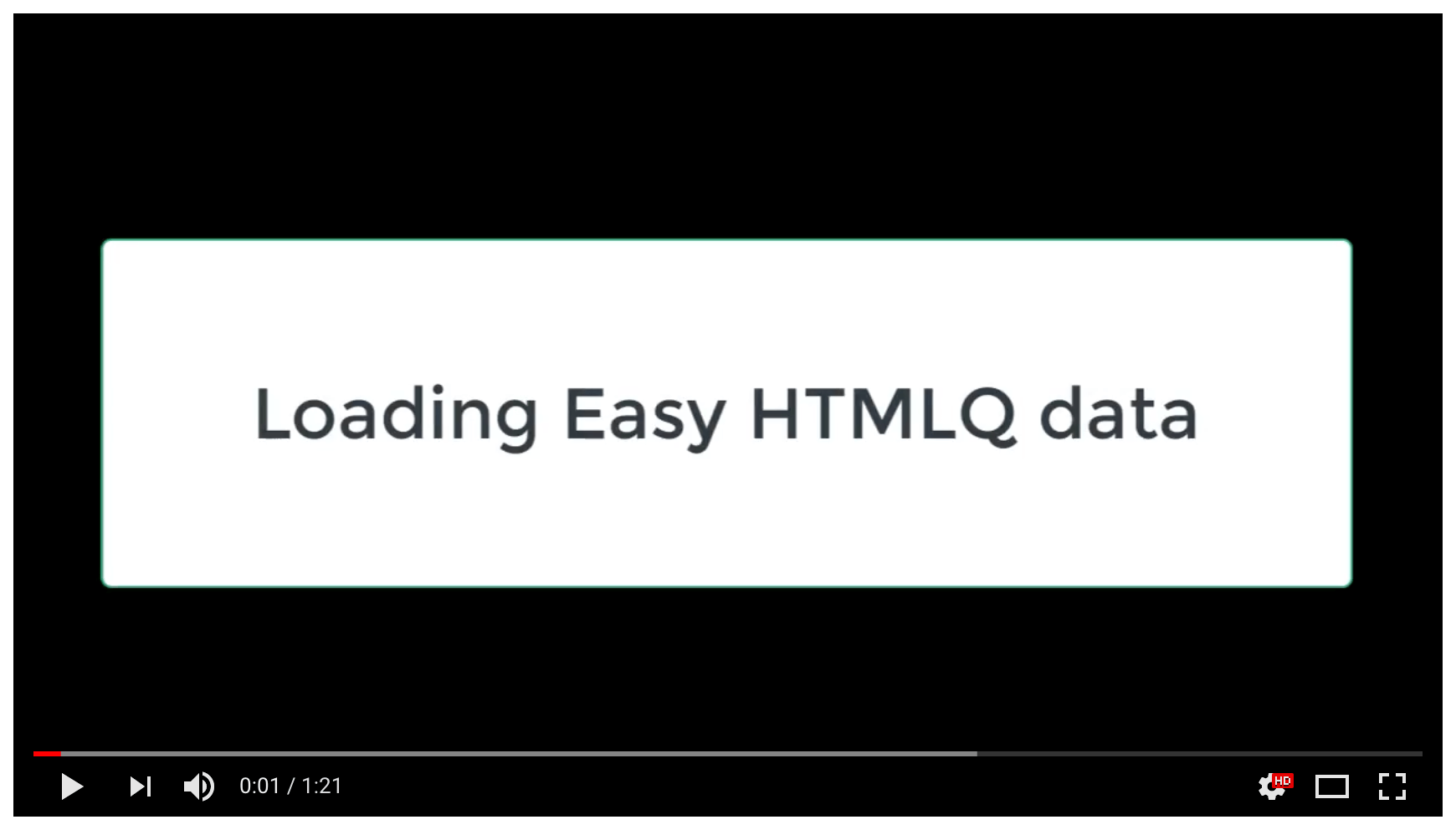1-3. Easy HTMLQ File Input
easy htmlq
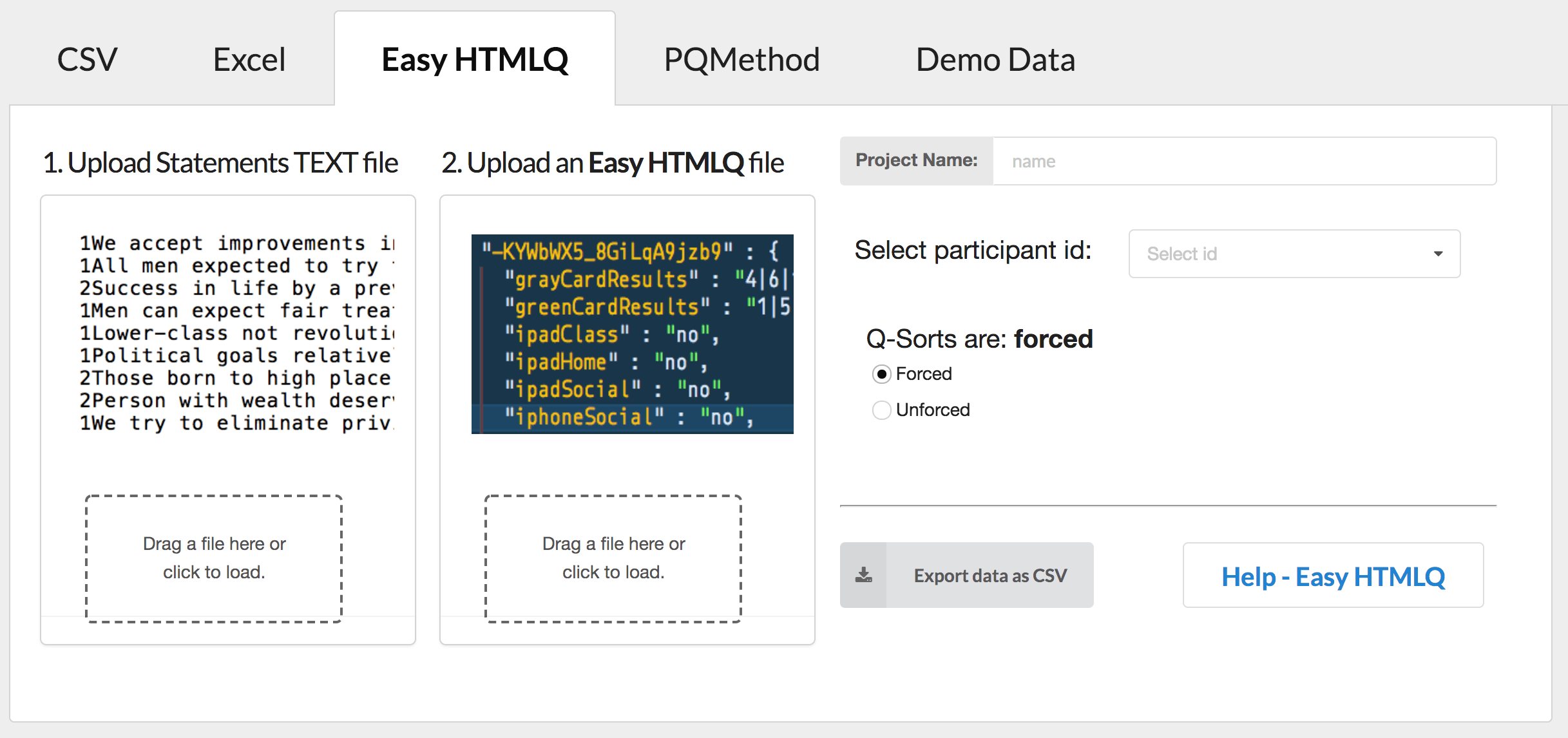
Easy HTMLQ FAQ:
What is Easy HTMLQ? -It is a slightly modified version of the online q-sort software "HTMLQ". It uses Google's Firebase service as the backend database to store participant q-sorts. More information is available here
What is JSON? -JSON is "JavaScript Object Notation", a file format often used to pass data between servers and web pages on the internet.
Can I import JSON files from other sources? -Yes, as long as they have the same format as the HTMLQ JSON file.
Overview
Video Link
Import Process
Step 1
On the Easy HTMLQ tab, click the statements dropzone.
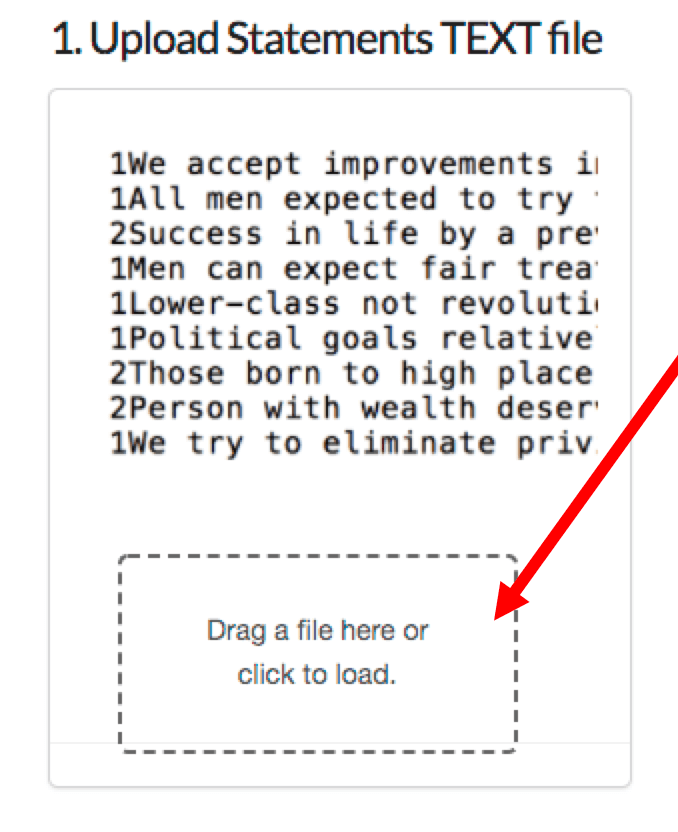
Step 2
Select your statements file from the dropdown dialog box.
Step 3
Click the JSON file dropzone.
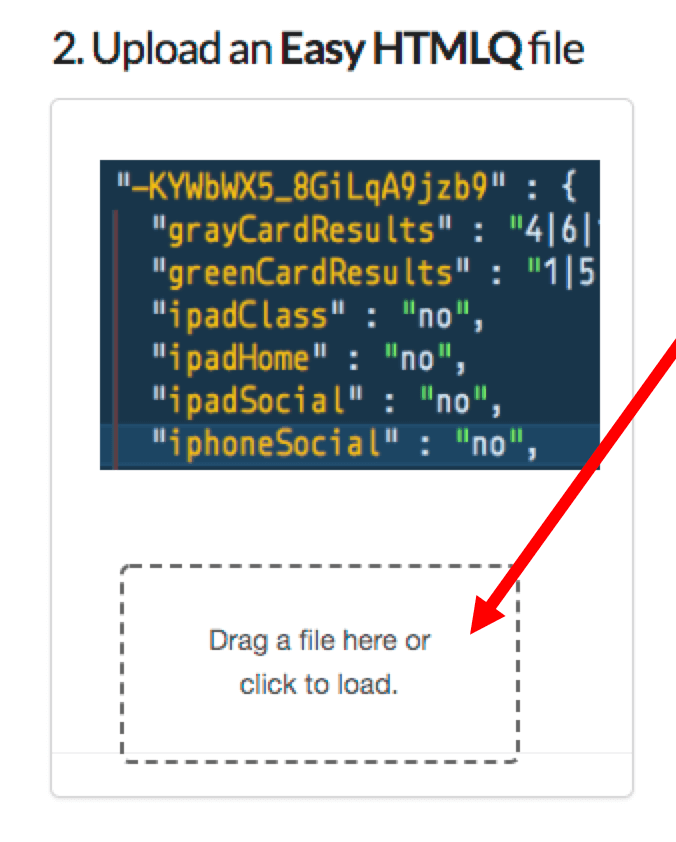
Step 4
Select your JSON file from the dropdown dialog box.
Step 5
Input the project name and select the id variable
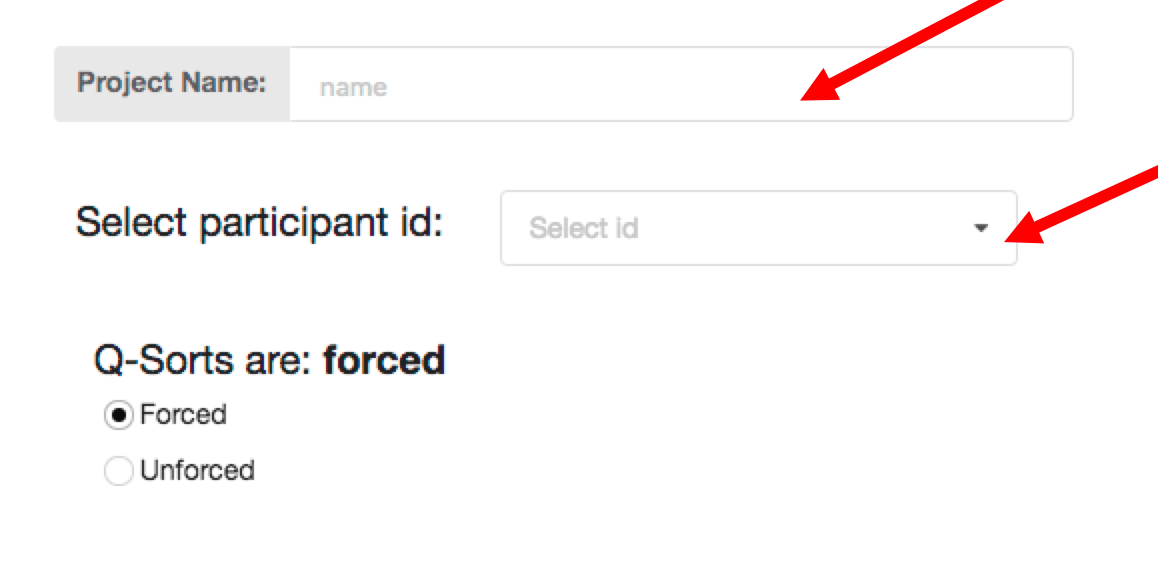
Step 6 (optional)
If you have unforced data, select "unforced" and enter the q-sort pattern for your project.
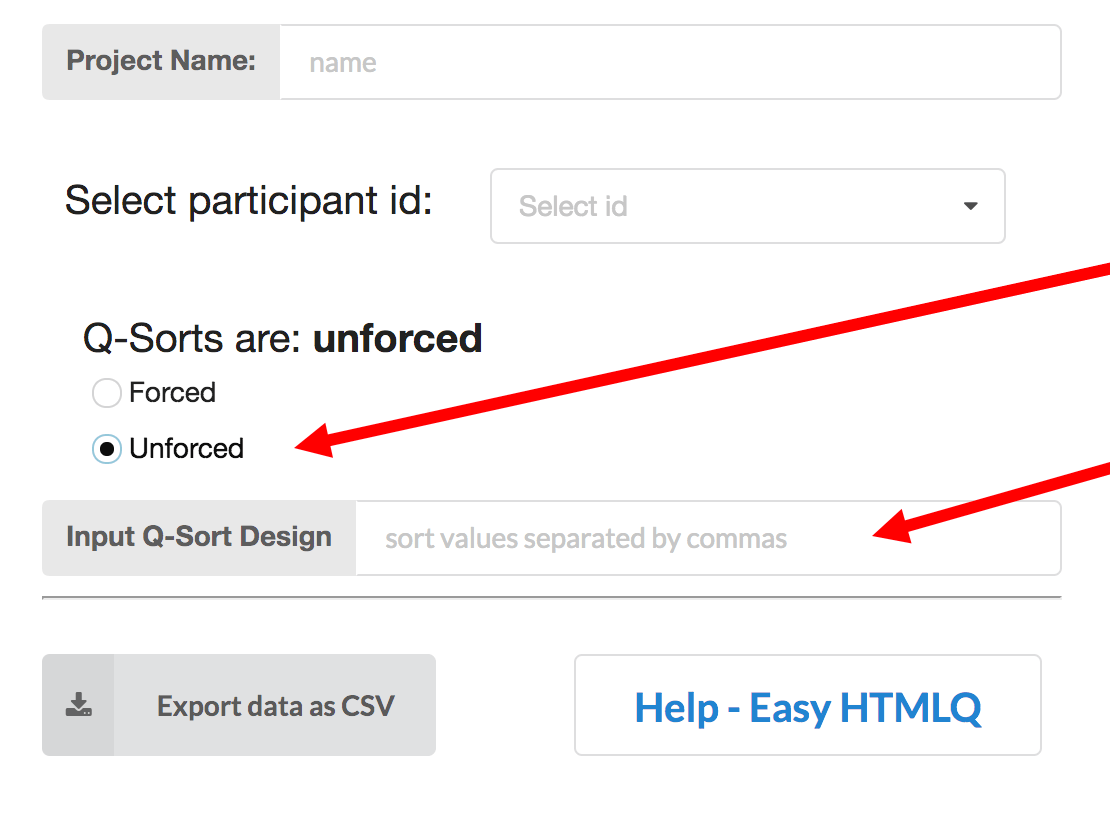

Step 7
Scroll down the page to see if the data has loaded properly.